How to find the device mobile or pc using javascript?
You can find the type of the device using javascript, for example, your website If you want to hide some features in the particular device you can use this code. From this code, you can find what type of device is it like Android, Windows Phone, iPod, iPad, iPhone, chrome or firefox and etc.
The following method will return the useragent full details.
The above method is only working on mobile, we can't run Cordova methods on PC.
Example Program:- (Editor)

The editor is Loading...
Advertisement
The following method will return the useragent full details.
navigator.userAgent
/(ipad|iphone|ipod|android|windows phone)/i.test(navigator.userAgent)
if(( /(ipad|iphone|ipod|android|windows phone)/i.test(navigator.userAgent) ))
{
cordova.plugins.Keyboard.close();
}The above method is only working on mobile, we can't run Cordova methods on PC.
Example Program:- (Editor)

The editor is Loading...
Advertisement
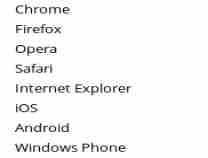
Post a Comment for "How to find the device mobile or pc using javascript?"