How to open saved password from cookies
Many of the website store their passwords in cookie files, and this is stored in the local computer so we can view the passwords.
One can view the saved passwords in browsers. Follow the below steps to find password in browser:
1. In Firefox browser, click on the "Open Menu" icon and select "Options" as shown in the below screenshot:
2. Options page will open. Select tab "Security".
3. Under the section "Logins", select button "Saved Logins" as shown in the below screenshot:
5. In the popup simple press the "Show passwords" button:
6. Now all the stored passwords are shown in the below screenshot:
One can view the saved passwords in browsers. Follow the below steps to find password in browser:
1. In Firefox browser, click on the "Open Menu" icon and select "Options" as shown in the below screenshot:
2. Options page will open. Select tab "Security".
4. Then show a popup about all the website password url list:
5. In the popup simple press the "Show passwords" button:
6. Now all the stored passwords are shown in the below screenshot:




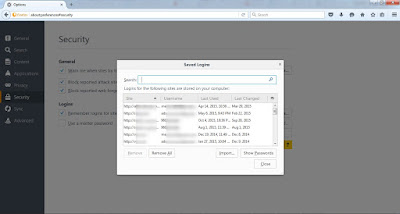


Post a Comment for "How to open saved password from cookies"