Automatically share blog posts on facebook, twitter, linkedin and app.net
We can integrate the blogger post with facebook twitter linkedin and app.net automatically when you create a post in blogger. we can use it through Blogger post integration website.
1) Go to the Twitterfeed.com website and click the signup link for register a new account with that website.
Create a account with twitterfeed.com
1) Go to the Twitterfeed.com website and click the signup link for register a new account with that website.
2) After opened the account with twitterfeed website you need to verify your email address.
3) Log on to website and click create a new feed link from the righ top on the website.
4) Enter your feedname and URL of your blogger.
5) In this step you need to connect(authenticate) with your Facebook, twitter, LinkedIn and app.net websites.




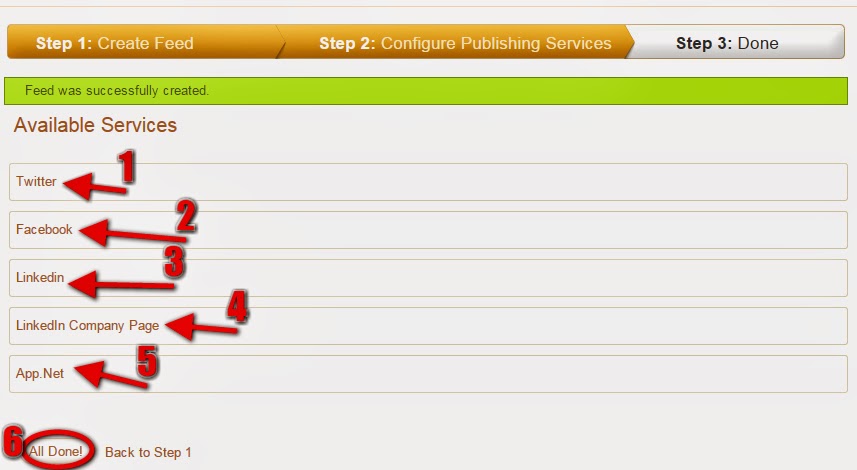




Post a Comment for "Automatically share blog posts on facebook, twitter, linkedin and app.net"